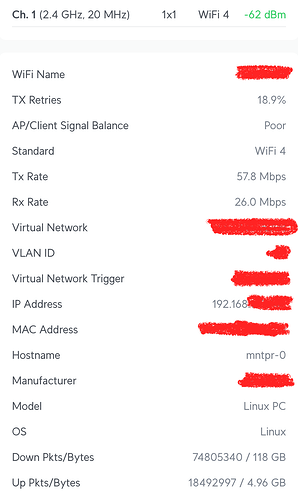That absolutely is a problem, as the backplate get very hot just by the CPU alone. But there really is no other feasible option. A massive (copper or aluminum) backplate, with a large cooling surface would make things much easier I think.
As I a can concur, that the stability gets better with more pads, it still is not nearly stable enough for real use for me.
When you have trouble with WiFi on imx8mplus, have you considered trying the AsiaRF card (M27612-BU3, US$13) and better antennas (EFB2455A3S-20MHF1)? Would you be interested if we offered this as a small, low-cost bundle in the shop? So far we offer it only together with the CPU upgrades (A311D/RK3588).
I already replaced the standard antenna with a dual band, dual chain antenna awaiting my A311D CPU module, which sadly is not here yet.
This improved the reception considerably, but still not really to a good level.
I still try to find the best spot to place the WiFi and LTE antennas. Currently the WiFi is positioned on top of the speaker and LTE is placed on the backplate.
Both M.2-slots are populated right now (SSD and LTE), so that the “card” option is not one for me, but I also had the idea for a moment to swap in one of my M.2 WiFi cards which are laying around, but did not do it yet.
Thanks for the feedback. Beware that most M.2 WiFi cards will not work in the WWAN slot, only in the NVMe slot. The WWAN slot has USB signals only. I am aware of only ~3 M.2 WiFi cards that can theoretically work in the WWAN slot and identified the M27612-BU3 as the best solution at the moment.
As @moep mentioned, given the options, not much alternatives to improve the condition, though your concern is a reality.
It seems that both WiFi module and power module need ways to dissipate their heat out somewhere.
Having a pocket now, with the stock wifi and all, it appears 2.4GHz works much better. If you have trouble with 5GHz WiFi, try switching to a 2.4-only network.
Not great, but at least it mostly seems to work?
Curious… I have long since made my wireless networks only 2.4GHz and I have not really had a problem with wifi dropping. I wonder if this is the reason?
This is what I get about the Pocket Reform’s WiFi from AP side. What stands out maybe the high TX retry rate of almost 19%, but the radio band competing with neighbors’ WiFi, this is not particularly high for my situation.
As a convenience, we now offer the alternative WiFi card + antennas bundle in the shop: MNT Pocket Reform Wi-Fi Card + Antennas - MNT Research Shop
Tried to buy it but when commited to pay then the e-shop returned an error “Wi-Fi Card + Antennas became unavailable.” So they are already gone?
Sorry, this was a problem with the shop system which is fixed now. You might need to delete and re-add the product from the cart though.
Yes, works now, ordered ![]()
Hello,
Just out of curiosity, I have got another WiFi sticker antenna and attached on the back cover PCB side and tested if there is any improvement with reception and signal strength.
There was only negligible improvement of less than 3dB. Just for your information.
@moep I now think your analyses are correct, thank you. It seems to be a combination of WiFi chip thermals and antenna gain. The main factor is the WiFi chip temperature. Placing another of our Wuerth thermal pads on this chip increases both the reach and stability of the QCA9377 WiFi significantly in my tests (and it’s a pretty hot summer day). We will install an additional thermal pad now in production.
Also, it was noticed that the following packages were missing in the default install, so it’s recommended to do these:
- The regulatory database for WiFi:
sudo apt install wireless-regdb
- The bluetooth firmware:
sudo apt install firmware-atheros
That’s an interesting finding.
For me the WiFi would disconnect within a few minutes, and since it was suggested to be a thermal issue I opened the Reform and added some thermal pads. The WiFi is solid since then. The signal quality is worse compared to other devices but no complete drops.
I probably accidentally also put some pad over that power chip. I was using a M.2 thermal pad (two layers of 1mm), and cut bands of appropriate width to fit over the WiFi, and since I had the laptop open also over the memory next to that power chip. Given that a M.2 drive is bigger then these chips the pads ooze over the other parts, probably that power chip as well.
So, I finally got my A311D-RCM module and the WiFi experience is massively better. No disconnects of any kind and much better runtime and “web experience” while browsing. The device also remains much cooler and has longer runtime.
Interestingly, the reception is not much better than before, which implies that the case itself is blocking most of the signal likely due to the massive copper-layered backplate. This in turn reduces the net data rate to around 30 MBit/s, while the device displays maximum data rate. This is abysmal but still better than with the i.MX8MPlus and suffices for most of the websurfing. Video streaming is still not good at FullHD resolution with these rates.
I did not experiment with external antennas yet, but do not really intend to, as this would make the device much bulkier and will likely be a non-reversible surgery.
Alas not really a solution to the original problem as the workaround requires you to quasi replace the main device component at a price.
The 30mbit/s is not due to reception, but to limits of the realtek bpi cm4 sdio wifi in combination with silicon/driver issues. Or do you have the AsiaRF card as well? Because with that I’m getting up to 200mbit/s.
Oh, that would have been a very noteworthy information on the specification.
I was under the impression, that the WiFi could at least reach the data rates visible in the router, as other devices can. There was no mention of said bottleneck.
This is a real pity, as now there are three options for one: stable but slow on an extra module or two: fast but highly unstable and default or three: another investment and losing the ability to have LTE.
Will there be any possibility to improve that situation or are we stuck at 30 MBit/s forever with this combination?
I have spent significant time debugging this on a driver level and even contributed a fix to make the mainline driver not randomly crash the kernel. It might be possible to get more out of it with tricks that are beyond my current abilities (see below, there are new findings). We do mention this issue in the upgrade bundle at least: MNT Pocket Reform Upgrade Bundle - MNT Research Shop
Edit: one could boot the stock BPi CM4 image over serial and measure Wi-Fi throughput there.
Another option to regain LTE might be to splice off internal USB 2 and place a WiFi chipset on the headphone port area. This is approximately how I plan to do it for the RK3588 (I already placed a connector for SDIO/UART/USB for this purpose on RCORE).
This website apparently did not exist as I ordered the module.
I ordered via MNT Reform CM4 Processor Module Adapter - MNT Research Shop which does not include this information.