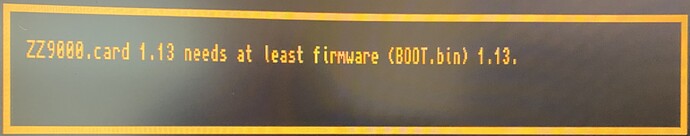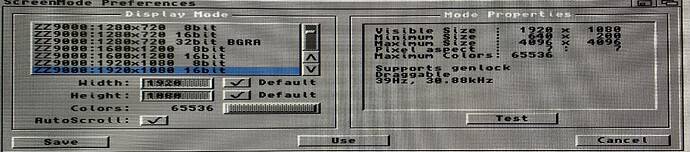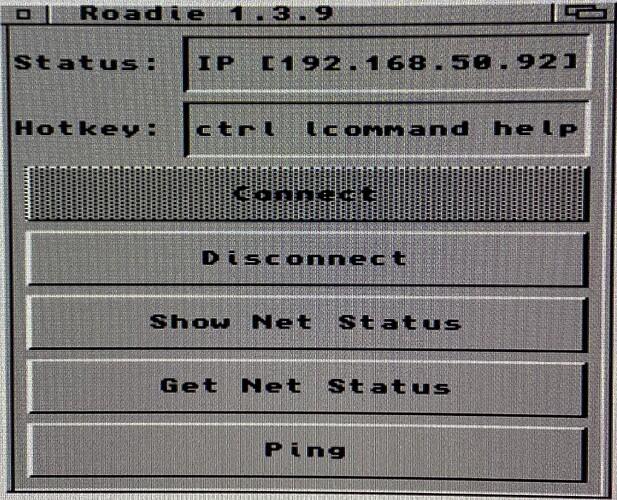With only the ZZ9000 installed (batch 10) any firmware revision, v1.8 thru v1.13, results in a yellow screen and a continuously rebooting system. But, if I install the firmware dated 8/9/2019, the system boots just fine, even with the Buddha installed, and BFG running at 100Mhz. ZZ9000 is in lowest/bottom slot.
- Amiga model: Amiga 3000D (AA3000+ Motherboard, Buster 11, Ramsey 7, DMAC 4)
- 680x0 CPU: 68060 (BFG9060, @50Mhz or 100Mhz, doesn’t matter)
- RAM Configuration: 2MB Chip, 16MB Fast, 128MB BFG9060
- Kickstart, AmigaOS Versions: v3.2.2
- ZZ9000 Firmware version: August 9, 2019 Working
- ZZ9000 Driver version: N/A
- Monitor model: 38” LG 38GN950-B.AUS
- Other Zorro cards: Buddha IDE (installed or not, doesn’t matter)
I really want to use the latest firmware. Any recommendation on a fix?
1 Like
I have a spare AA3000+ motherboard/daughterboard, so, since I can’t move the ZZ9000 to a different slot, I swapped out daughterboards…
However, it had no affect…
I don’t have any clever advice, but following along since I’m about to transition from an A3000D stock setup to an AA3000+ and Firebird daughter-card setup, and also have a BFG9060 involved. My current buster is rev7 or 9 (although I have an 11 in the wings, just waiting on my PLCC puller to arrive), and the AA3000+ is rev11.
I don’t actually have anything running just yet, that’ll be first check before even migrating to the AA3000+ setup.
Fingers crossed.
P.S.
Wish there was a ZZ9060 version, which included the optional audio onboard and could mux the Amiga / CD-ROM / AHI audio all onto the HDMI video output jack… (while also offering analog audio output and a mic input)
Not sure what I did, but I eventually got to the point where my A3000 still wasn’t booting, but was telling me I needed to upgrade the firmware on my ZZ9000…
After replacing the old Boot.bin file with the latest revision, my A3000 boots now, with the ZZ9000 screen modes and network card working. (I haven’t tested the audio or USB yet).