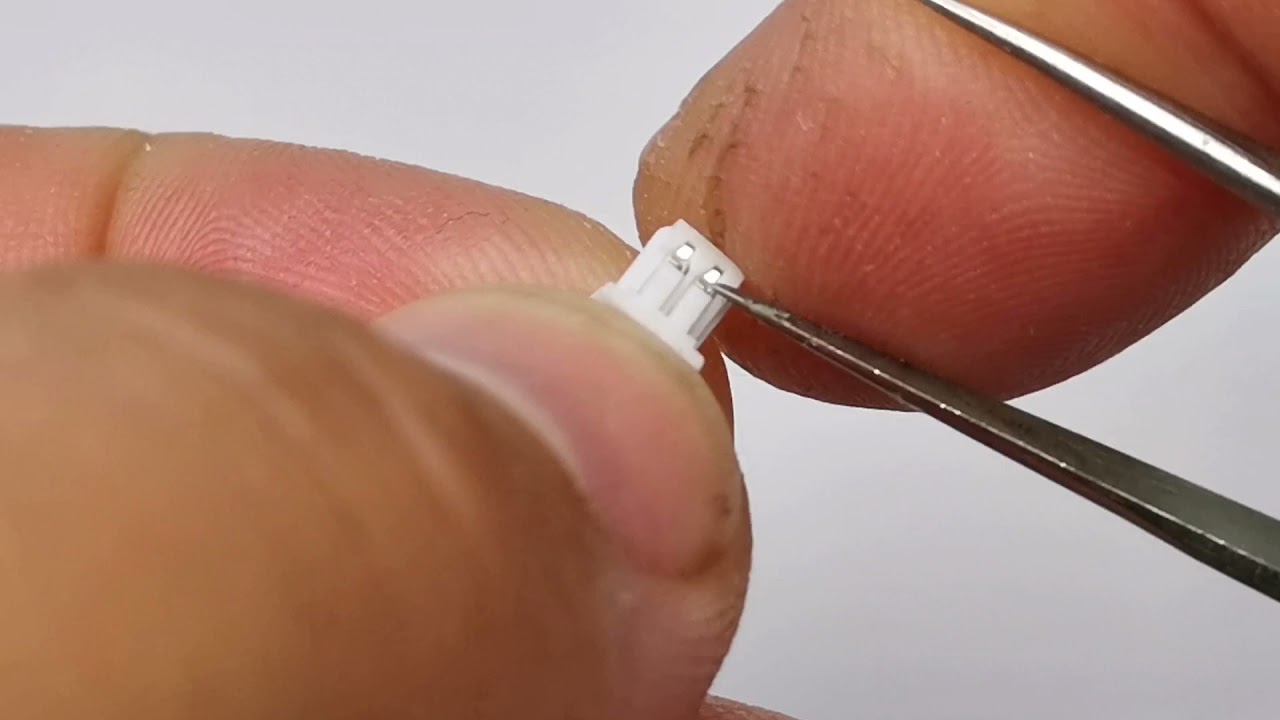Hi, I was wondering if anyone had any recommendations for drop in replacement batteries that don’t require changing of the pins due to polarisation?
I don’t know of one, but if you order some based on someone else’s suggestion, please check the polarity just in case before installing them. Just look at the connector and wire colors to verify. Battery suppliers are not always consistent, especially if ordering from large marketplaces like Amazon.
@josch has a thread where he did a battery replacement he documented here:
I’ve used exactly the same batteries and had good success. I think the biggest problem is that the batteries themselves are larger than stock, so you end up removing the battery holder brackets, and at least in my case they’re just wedged in there and held in with kaptan tape. Seems to be working okay, though.
Mine didn’t come with JST plugs installed, so I had to source some and attach them myself.
Not directly a drop-in (you have to switch the polarity), but I got those. 2 weeks good for now.
https://www.amazon.it/-/en/gp/aw/d/B0D7VSSCC6
I used a toothpick to lift the plastic part and change the polarity. I was scared with the 1st one, but for the 2nd one it was already a piece of cake, and took around 20 seconds.
Oh fab! That doesn’t sound too challenging. Tbh fiddly things like this is my job (lab work and fabrication) but I am always still wary of doing it on my own devices. I assume it is simply a case of following the right wire to check polarity?
I used this video for the first time.
So, the idea is to make sure if the red and black wires are located in the proper slots of the JST connector. You could check how they are arranged in your current laptop and make the same.
I used to have cells where the color of the wires was either totally random or where red and black was even swapped. Since I cannot trust what wire color means what with cells from some random online vendor, I usually take a multimeter and figure out where plus and minus are at both the old JST plug and the new JST plug. I usually find myself doing that three times juuuuust to be extra sure not to accidentally swap polarity… I also found it useful to keep a notebook next to me where I write these things down. I find it very easy to confuse which color meant what especially when I have cells in front of me which do not follow the usual red/black color convention. The video about swapping the crimp contacts in the socket is good. Be careful not to bend the plastic clip too much or otherwise it will not bend back and be unable to hold the crimp contact after re-inserting it. Also be careful to re-insert the crimp contact the right way round. I do not mean polarity (yes that of course as well) but take care that the small clip on the crimp contact is where it should be. They need to be inserted in the same orientation you removed them and since they are so microscopic it is sometimes hard to see. Using a magnifying glass also helps. ![]()