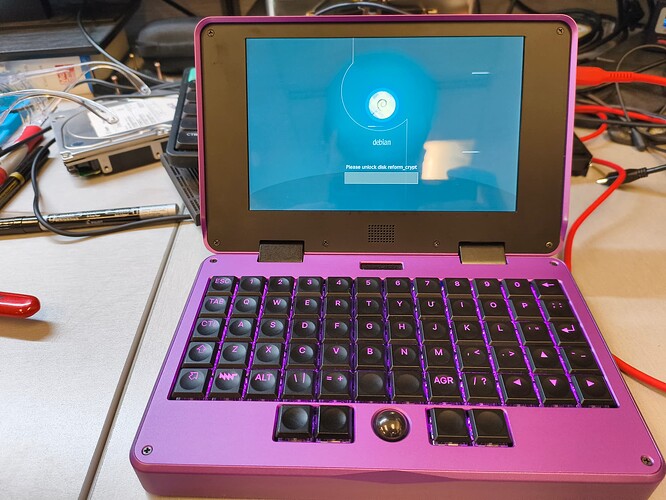I got it to work on pocket with rk3588 module. I did sudo apt-get install plymouth plymouth-themes firmware-linux then edited /etc/default/flash-kernel with LINUX_KERNEL_CMDLINE_DEFAULTS="video=DSI-1:panel_orientation=left_side_up splash" and did sudo flash-kernel This got plymouth to rotate to the pocket display.
I used sudo plymouth-set-default-theme -l to list installed themes and sudo plymouth-set-default-theme -R <theme> to select desired theme. I settled on moonlight for now.
Edit:
Worked on classic reform on rk3588 as well. firmware-linux can be omitted for both models. I just forgot to flash-kernel at first when setting it up on pocket reform. On classic reform you can omit the part about rotation as it is native landscape so /etc/default/flash-kernel just needs to be LINUX_KERNEL_CMDLINE_DEFAULTS="splash"
I think I’m going to try to make a custom mnt logo screen where it slowly fills up with color in homage to the amiga checkmark and classic apple logos. Will post if/when complete.