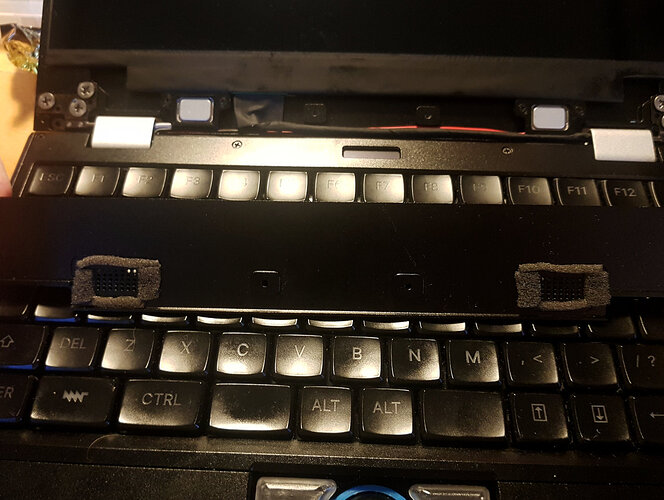Something that’s always been a problem with my particular Reform was that volumes of around 80% or more start to distort in a kind of buzzing way with something resonating in speakers or case. The difference between 80% and 100% volume is quite significant, especially with the small size of these drivers.
To try and address this I took the screen bezel off to examine the speakers and see what could be done and try and identify the source. I didn’t spot anything immediately but reasoned that the resonance is likely vibrations of the metal case in contact with the speaker modules in some way. I decided to try a couple mods to make sure there would not be any way of the speaker module to vibrate into the case.
The first is simply a small patch of gaffer tape applied to the recess behind the speaker module, though a patch of soft open-cell foam would also work well too you just don’t want it to be too thick. To do this, remove the 7 screws holding the LCD bezel in (they’re all the same size so no need to worry), and carefully remove the bezel. At the bottom of the screen you’ll see the two 18x13mm speaker modules held in with a 3d printed bracket. Remove the two screws holding each in and the brackets will come off. The speakers then can be carefully folded out of the way to grant access to the back aluminum case.
With the back of the lid exposed apply a small patch of tape or foam to the recessed area directly behind the speaker. You don’t want the tape to go above the recess or it’d come in contact with the frame and reduce the increased contact pressure we want.
With the tape applied the speakers can be reinstalled, keep in mind that one of the two wires to the speaker is supposed to be routed below the small cable management bar below the speakers. Then you can screw the mounting brackets back on for the speakers, make sure they’re done down fairly tightly as you don’t want any vibrations.
As a second change I also decided to use some super soft ~3mm thick adhesive backed open-cell foam to create a gasket around the speaker openings on the front bezel. You don’t really want this foam touching the driver of the speaker itself directly, but to contact the 3d printed frame holding the speaker instead. I cut a number of thin strips to go around the frame, placing them on the outer edge of each recess in the front screen bezel. An alternative approach would be to place them on the 3d printed frame directly rather than on the front bezel.
With these changes I’m now able to listen with the volume up to 100% without any noticable distoration or resonance. I can even push it a little over 100% too, though of course that starts clipping the sound at the amplifier. I suspect most of the improvement is down to the first change, adding the small pad behind the speaker assembly and tightening it down to it, though I did not do any independent testing to see the effects of either.