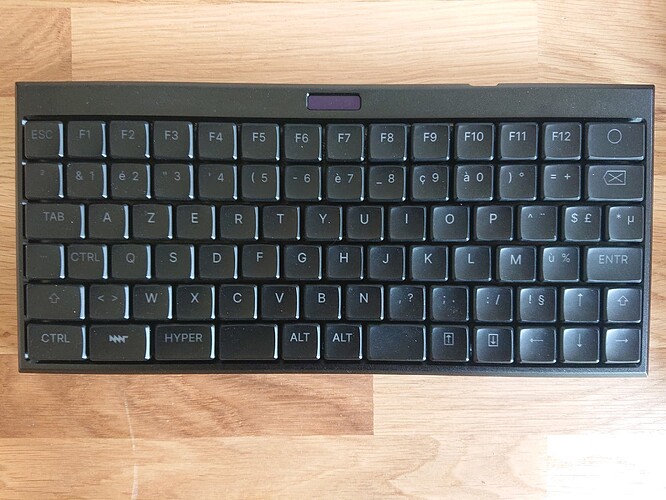qall
September 9, 2022, 8:04am
1
Hello there,
I received my standalone keyboard last week. I received it without switches, I installed Kailh Choc v1 Purpz in it.
I tried:
on a Windows PC
on a Linux PC
with the included USB-C cable
with another USB-C cable from another keyboard
But so far, I only see the MNT RE logo on the OLED screen and the lightings below the switches.
I’ve looked so far:
in the community forum
in the gitlab server
in the handbook
but I didn’t find where to start debugging this.
Thank you for any help!
vkoskiv
September 9, 2022, 10:16am
2
Can you post what appears in sudo dmesg -w when you plug the keyboard in? Kinda sounds like it may be stuck in firmware update mode.
qall
September 9, 2022, 3:59pm
3
Thank you.
Here’s an excerpt of output of the command related to the USB Keyboard (the log is too long), regarding the USB keyboard.
[ 361.372330] usb 2-2: new full-speed USB device number 4 using xhci_hcd
[ 362.716335] usb 2-2: New USB device found, idVendor=03eb, idProduct=2042, bcdDevice= 0.01
[ 362.716340] usb 2-2: New USB device strings: Mfr=1, Product=2, SerialNumber=0
[ 362.716342] usb 2-2: Product: Reform Keyboard
[ 362.716343] usb 2-2: Manufacturer: MNT
[ 363.324620] hid: raw HID events driver (C) Jiri Kosina
[ 363.333245] usbcore: registered new interface driver usbhid
[ 363.333249] usbhid: USB HID core driver
[ 363.370814] input: MNT Reform Keyboard as /devices/pci0000:00/0000:00:14.0/usb2/2-2/2-2:1.0/0003:03EB:2042.0001/input/input20
[ 363.428775] hid-generic 0003:03EB:2042.0001: input,hidraw0: USB HID v1.11 Keyboard [MNT Reform Keyboard] on usb-0000:00:14.0-2/input0
[ 363.428941] input: MNT Reform Keyboard as /devices/pci0000:00/0000:00:14.0/usb2/2-2/2-2:1.1/0003:03EB:2042.0002/input/input21
[ 363.488623] hid-generic 0003:03EB:2042.0002: input,hidraw1: USB HID v1.11 Device [MNT Reform Keyboard] on usb-0000:00:14.0-2/input1
[ 393.339021] [UFW BLOCK] IN=wlp3s0 OUT= MAC=01:00:5e:00:00:01:7c:c1:77:0f:27:50:08:00 SRC=192.168.1.1 DST=224.0.0.1 LEN=32 TOS=0x00 PREC=0x80 TTL=1 ID=0 DF PROTO=2
[ 433.591203] [UFW BLOCK] IN=wlp3s0 OUT= MAC=01:00:5e:00:00:01:7c:c1:77:0f:27:50:08:00 SRC=192.168.1.1 DST=224.0.0.1 LEN=32 TOS=0x00 PREC=0x80 TTL=1 ID=0 DF PROTO=2
[ 473.339933] [UFW BLOCK] IN=wlp3s0 OUT= MAC=01:00:5e:00:00:01:7c:c1:77:0f:27:50:08:00 SRC=192.168.1.1 DST=224.0.0.1 LEN=32 TOS=0x00 PREC=0x80 TTL=1 ID=0 DF PROTO=2
[ 553.499014] [UFW BLOCK] IN=wlp3s0 OUT= MAC=01:00:5e:00:00:01:7c:c1:77:0f:27:50:08:00 SRC=192.168.1.1 DST=224.0.0.1 LEN=32 TOS=0x00 PREC=0x80 TTL=1 ID=0 DF PROTO=2
The process hang after that so I stopped (Ctrl-c)
vkoskiv
September 9, 2022, 11:56pm
4
That looks how I would expect. Have you tried flashing the latest firmware yet?
qall
September 10, 2022, 8:39am
5
Yes, I followed the instructions of Paul from MNT.
Could it be hardware?
qall
September 14, 2022, 7:29am
6
@vkoskiv I didn’t realise that I needed to solder the switches
vkoskiv
September 14, 2022, 7:40am
7
That was going to be my next question
Glad you got it figured out!
qall
September 14, 2022, 7:43am
8
I didn’t figured it out, I got help from MNT’s Paul