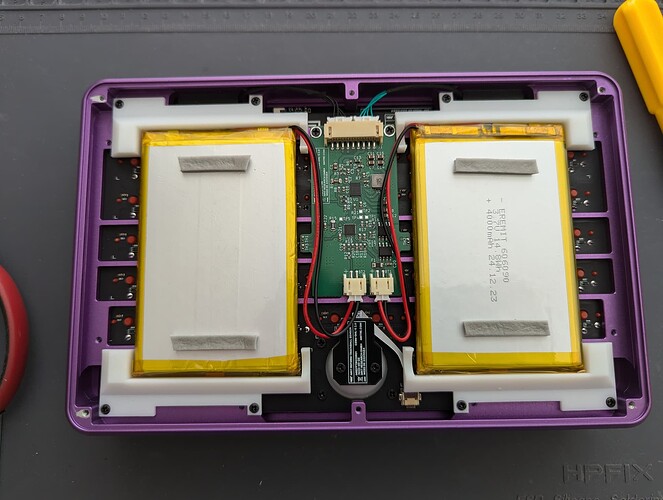Got my pocket reform in the mail yesterday and I’m just starting to sink my teeth in, been quite enjoying it so far- however, in using it for a bit I’ve noticed there’s something moving around/loose inside when the laptop is flipped. It doesn’t seem to be affecting anything hardware-wise from my brief introduction to the laptop, but I more just wanted to sanity check that this is expected behavior or if something isn’t attached appropriately after shipping. I’ve included a link to a short video displaying the behavior - it sounds like one or multiple boards resettling each time. Thank you!
Lukas commented on that today in IRC:
15:05 <@minute> amospalla: it depends, if there is something rattling around you should take a quick look in the battery compartment (take bottom plate off)… we had 2 people with a broken piece of sla printed battey holder
15:05 <@minute> amospalla: other moving parts is normal, for example the trackball has some play
Hmmmm I don’t think I see any breaks in the holders…
When holding the batteries in by hand with the bottom panel off, flipping the laptop produces a much quieter sound which to me sounds like just some play in the trackball module. Is it possible the batteries themselves have an abnormal amount of wiggle room?
As an addendum, holding the bottom plate on without the screws on and flipping the laptop makes a similar sound to the initial video, which would also lead me to believe the sound is the batteries clunking against the case
I feel like that can’t be good for the batteries - is there any reason this might happen/any advised fixes? My first thought is some sort of patch of soft material on them to make the fit snugger but I’m not sure what’s safe to do with batteries like this
Yes, in the meantime we identified this and are adding some small bumper stickers on the batteries. You can achieve something similar by putting a few layers of tape on them (doesn’t need to be a big area), or a short strip of thick foam/rubber tape.
Thank you for the clarification! I’ll probably grab some kapton tape or some foam tape and make some bumpers for them, will provide an update once I’ve got them secured.
we had 2 people with a broken piece of sla printed battey holder
Same here:

The piece was quite pointy / sharp. Consider a more rounded design to prevent pierced batteries?
Mine came with the broken piece of SLA.
If somebody does the foam/tape fix, would you mind sending some pic with your results?
Personally I don’t mind the batteries having a bit of wiggle room, because when they eventually swell up (which all batteries of this type eventually do, in my experience) they will have some room to expand without pushing against something and breaking it or puncturing themselves. In fact, that could be a good indicator… If you stop hearing the “clunk” sound when you turn the device over, that means your batteries have swollen up ![]()
Reminds me of my work Dell, which had an expanded battery. I almost thought I had an ergonomic keyboard on it for a moment as the entire keyboard was tented up in the middle…
I went out to the local hardware store and got some thin and small foam window seal tape (rated to fit gaps 1/8th to 1/16th of an inch) and made two little bumpers for each battery:
The bottom panel closed snugly with just a tiiiny hint of resistance when tightening the screws as the foam compressed, and the batteries no longer clunk around when flipping the device ![]()