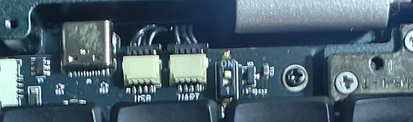I’m trying to upgrade my mnt reform keyboard to the v4 and it doesn’t seem to work when I try to connect it to the laptop. I only ordered the PCB and I think the issue is with the substitute cables I purchased, but I found the documentation a bit hard to follow, so maybe I’m doing something silly. here are things I’ve done so far
- When I flash the firmware, the PROG dipswitch is ON (not on the “1” side) and the STANDALONE dipswitch is ON. Flashing doesn’t seem to work if STANDALONE is set to “1.”
- I’ve built the firmware as “standalone” and sucessfully flashed it onto my board, this works. PROG seems to need to be set to “1.”
- Meaning: OLED works, all keyboard lights are on, a sample of keys are working.
- I’ve built and flashed the firmware in “laptop mode.” After sucessfully flashing, I set STANDALONE to “1” (off) and connect to the board.
- I didn’t get the JSH-SH cables that were referenced in the manual, I also can’t find these in the shop, or linked in the keyboard product page. I got some of these instead, but I’m not sure if these are right: 4-pin JST PH to JST SH Cable - Adafruit
- one side is a bit short, not sure what to do about that.
- UI1 from the MB goes into USB on the KB, likewise SYSCTL goes into UART. I think that’s right?
- After flashing, I can toggle the dipswitches to PROG->1, STANDALONE->1 and the key lights stay on. I’ve also toggled dipswitches after unplugging.
- after connecting the cables, pressing the top-right circle key does not trigger the OLED menu.
- I didn’t get the JSH-SH cables that were referenced in the manual, I also can’t find these in the shop, or linked in the keyboard product page. I got some of these instead, but I’m not sure if these are right: 4-pin JST PH to JST SH Cable - Adafruit
Has anyone performed this upgrade? Would you happen to see something I’m missing? Also, where do you get replacement JSH-SH cables?