Hello.
I didn’t expect that my first post would be about battery problem.
I expected that I would share some more positive informations.
After long waiting, on 4th August 2022 I finally received the computer.
Managed to assemble with no problems, started using.
I’m sitill not used to some things but that’s a different topic.
Recently I was not using the reform computer for some time.
It is a normal thing for me to not use a computer.
It was turned off for some weeks, maybe even 1 month.
(but for of the time, at the beginning at least the power supply was connected to an outled which was on sometimes)
Yesterday I want to turn it on, I press the circle button and nothing happens.
I connect power supply, then I can see that all batteries discharged.
Surprised, because why would it discharge so quickly while being turned off doing nothing?
Ok, I connect power supply and let it charge.
Now I check the state and I see this:

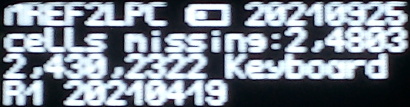
So 3 batteries remain at 0.
And 1 battery status is covered by the blinking battery icon.
(but I guess “.2” here means “3.2”)
Ok, so I have a few things to say, or ask:
1:
If I understand correctly, If the firmware update described in the following thread was already present, then this would not happen or at least not as quickly?
2:
If so, the topic was in October 2021. Why wouldn’t a computer delivered in August 2022 already have this?
Or maybe the computers were sent earlier, and then spent months travelling the world?
3:
Even if computers are already sent with old and potentially problematic firmware, then shouldn’t there be a warning about this topic in the “handbook”?
It is an online document so it can be updated immediately.
Probably most people will read this document so there is a high probability that most will notice it.
Now when reading again, I see this quote:
If you plan to leave your MNT Reform turned off/uncharged for more than a few days, disconnect the battery packs or take out the cells to avoid deep discharge.
But wouldn’t it be better as a first page warning?
So far my experience with battery powered computers (including one with 18650 batteries) was no problems when not used for months. Also, in all other computers I have or had, the battery is easier accessible (see next point)
4:
Manual says to either remove battery or disconnect the battery modules when I turn computer off.
(ok, it says if I plan it off for days but I never know when will be the next time I turn on the computer again)
But this is not very convenient.
To do this I would have to remove 10 screws and the transparent cover and then place it back, every time.
Also, installing a switch which could at once connect/disconnect 8 wires (and be small enough to not collide with anything) doesn’t seem a best idea either.
What is a good solution for this?
5:
Reading some posts here I see that maybe some batteries can be recovered. I don’t have such battery charger. I have a regulated lab power supply. Where is a good place to find description of how to do it safely? I don’t have high experience with batteries.
6:
If batteries can not be recovered and I have buy new ones, can they be any LiFePO4 or they must be more specific, to match the original batteries that remained undamaged?
7:
Why would the blinking low battery icon be blinking even on the screen which shows battery status?
Not only is it not needed (as full information is already provided on screen) but also it is covering one of the batteries’ status.
Also, what does it mean: “cells missing: 2,4803”? How can a fractional part of a cell be missing?
8:
I wonder what are the statistics, how many of us have already destroyed their batteries…
Ok, I hope my next topics in the future will be more positive.