yes. this is not related to international shipping or availability of battery orders ![]() but thanks!
but thanks!
@minute any other sources for batteries or evenutally feedback to what I asked above? thanks in advance and keep kicking.
yes. this is not related to international shipping or availability of battery orders ![]() but thanks!
but thanks!
@minute any other sources for batteries or evenutally feedback to what I asked above? thanks in advance and keep kicking.
More capacity will work, BUT you will limit our battery block to the lowest capacity cell you switched in, as the controlling circuit uses voltage levels to determine when to shut the whole pack off and the one with the lowest capacity will run out the fastest.
ATM The battery cells are really hard to come by…
Thanks for the heads up and good to know, so I could also use e.g. 8 x 3200mAh or the likes in theory?
To my knowledge, yes! If you find a good source, I would appreciate a heads up ![]()
just be careful and check the cells actually ARE the quoted capacity, because its not uncommon for (especially chinese) battery manufacturers to mark their cells as higher capacity than they actually are.
Did you check RS Components? I could order easily, even with the original spec. Will also try the big cells and keep you posted here.
Carefully check that they are LiFePO4, the max capacity that I’ve seen and tested for 18650 LiFePO4 is 2000mAh, from EREMIT.
FWIW I just ordered LiFePO4 18650s from two different AliExpress shops and will tell you how they perform once they’re here. That should be a source that ships worldwide.
Can we create a GitLab wiki for the reform repo to list tested/compatible hardware? I can help maintain the wiki.
Just a quick heads-up for folks in EU seeking to buy 18650 1800mAh LifePO4s: Nkon.nl seems to have them in stock soon’ish, and they are even available for pre-order now —› JGNE 18650 1800mAh - 5.4A LifePO4 - 3.2V - 18650 - LiFePO4 - Rechargeable batteries | NKON
hth
rs components delivered to switzerland, 5 days incl additional email clarification.
Hey Lukas, will there be a new replacement hardware, that I can put in my existing MNT Reform to solve the problem once and forever? Hopefully not too expensive?
I bought an external charger, which works nicely, but it is cumbersome to have to open the MNT Reform again and again with its ten screws ![]()
Thank you!
There is a new battery board that Lukas has been working on. More info is available in the March Update.
FYI, the Reform wiki containing the initial hardware compatibility lists may be found here.
Now it has happened to me… Since I just got my reform, I thought I already had the new firmware, but apparently this is not the case - the batteries died after about a week of not using the machine. I managed to revive six of them with a lab power supply set to 3.2V and 500mA; they quickly climbed up to 3.2V. The other two stalled at 2V resp. 1.5V and then their tension went down again, so I suppose they are broken. How do I check the firmware version?
When putting in four of the revived batteries, the total voltage is shown correctly as 12.2V; but the numbers next to each cell are totally off. And there is no current flowing in. Should the batteries not be charged separately, or do I need to put in eight batteries before the charging starts?
The two red leds are on when I plug in the power supply.
If you need new cells and are in or close to Germany, then there is: JGNE 18650 1800mAh original MNT Reform battery giveaway
To answer my own question, the firmware version can be checked by hitting “circle s”. Then the OLED display above the keyboard prints version information. In my case: “MREF2LPC R3 20210925”, so this is from before the battery problem was reported. And it also prints the revision of the keyboard firmware.
Hello.
I didn’t expect that my first post would be about battery problem.
I expected that I would share some more positive informations.
After long waiting, on 4th August 2022 I finally received the computer.
Managed to assemble with no problems, started using.
I’m sitill not used to some things but that’s a different topic.
Recently I was not using the reform computer for some time.
It is a normal thing for me to not use a computer.
It was turned off for some weeks, maybe even 1 month.
(but for of the time, at the beginning at least the power supply was connected to an outled which was on sometimes)
Yesterday I want to turn it on, I press the circle button and nothing happens.
I connect power supply, then I can see that all batteries discharged.
Surprised, because why would it discharge so quickly while being turned off doing nothing?
Ok, I connect power supply and let it charge.
Now I check the state and I see this:

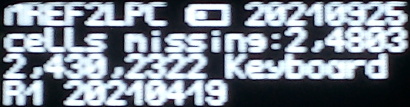
So 3 batteries remain at 0.
And 1 battery status is covered by the blinking battery icon.
(but I guess “.2” here means “3.2”)
Ok, so I have a few things to say, or ask:
1:
If I understand correctly, If the firmware update described in the following thread was already present, then this would not happen or at least not as quickly?
2:
If so, the topic was in October 2021. Why wouldn’t a computer delivered in August 2022 already have this?
Or maybe the computers were sent earlier, and then spent months travelling the world?
3:
Even if computers are already sent with old and potentially problematic firmware, then shouldn’t there be a warning about this topic in the “handbook”?
It is an online document so it can be updated immediately.
Probably most people will read this document so there is a high probability that most will notice it.
Now when reading again, I see this quote:
If you plan to leave your MNT Reform turned off/uncharged for more than a few days, disconnect the battery packs or take out the cells to avoid deep discharge.
But wouldn’t it be better as a first page warning?
So far my experience with battery powered computers (including one with 18650 batteries) was no problems when not used for months. Also, in all other computers I have or had, the battery is easier accessible (see next point)
4:
Manual says to either remove battery or disconnect the battery modules when I turn computer off.
(ok, it says if I plan it off for days but I never know when will be the next time I turn on the computer again)
But this is not very convenient.
To do this I would have to remove 10 screws and the transparent cover and then place it back, every time.
Also, installing a switch which could at once connect/disconnect 8 wires (and be small enough to not collide with anything) doesn’t seem a best idea either.
What is a good solution for this?
5:
Reading some posts here I see that maybe some batteries can be recovered. I don’t have such battery charger. I have a regulated lab power supply. Where is a good place to find description of how to do it safely? I don’t have high experience with batteries.
6:
If batteries can not be recovered and I have buy new ones, can they be any LiFePO4 or they must be more specific, to match the original batteries that remained undamaged?
7:
Why would the blinking low battery icon be blinking even on the screen which shows battery status?
Not only is it not needed (as full information is already provided on screen) but also it is covering one of the batteries’ status.
Also, what does it mean: “cells missing: 2,4803”? How can a fractional part of a cell be missing?
8:
I wonder what are the statistics, how many of us have already destroyed their batteries…
Ok, I hope my next topics in the future will be more positive.
To answer your first questions:
Checking the second picture, your firmware is from 2021, as indicated by the first line: 2021-09-25. So your firmware is not the newest, my machine has the date 2022-06-21
Depending on where you live, they most definitely travelled the world quite a bit (or were stuck waiting at crowd supplies warehouses)
I recently used a fresh v3 image to completely reinstall my machine. these were the steps I did:
reform-migrate and reform-boot-config to make set /boot to the emmc and the / to the nvmeAfter a few days, I noticed one of the batteries reporting a charge of 0. Since I bought some spare ones, I exchanged it. One day later, already three batteries reported a charge of 0. Today I checked the machine again and now all but 3 batteries are completely at zero.
I have not used the machine much, mostly checked the battery levels and booted it up for a short time (10 minutes max.). I also left it charge for at least a whole night to see if the batteries would charge eventually.
A few minutes ago I tried to boot the machine and got not more than a short flicker in the display. It seems the machine was doing something because i noticed a heavy drain of the batteries during that time. If i recall correctly, all of the batteries were below a charge of 0.5.
I have installed the system-image-v3 from Oct 28th, my LPC controller firmware is 2022-06-21.
My impression is that if one battery cell is broken, then also the others do not charge. You see it from “0.000A”. The only solution is to take the batteries out, try to charge them externally to 3.2V and put back eight batteries around that voltage, which will then finish to be charged by the machine. Keeping the batteries in together with a broken one will continue draining also the working ones.
I also noticed that the newer firmware (I have the same as you) is not enough to prevent discharging, although it apparently becomes slower. Also beware that the battery charge indicator seems to be treacherous: I kept the machine turned off for about two weeks recently, the charge indicator went very slowly down to 92%, and then suddenly three batteries were deeply discharged.
I could revive one of them, so I am down to two spare ones - if anyone needs them in France or Europe, I am happy to send them on against postage, or could bring them to FOSDEM.
It looks like the only solution is to buy the newly designed battery boards.