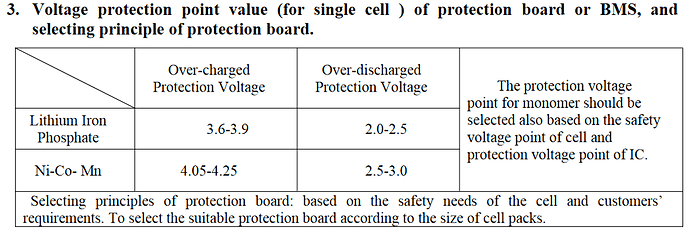Has anyone found that the management controller’s battery monitoring fails to properly track if the Reform is idle and unplugged?
I’d had the Reform turned off and disconnected from the mains for a few days. At the time it was unplugged, it was showing 100 per cent charge - and had already had an exhausted-to-full-to-exhausted charge cycle to train the management controller, which had correctly counted down from 100 to 0 per cent then powered the machine off.
I picked up the Reform a few days later and checked the management menu (Circle-B) to see how the battery was doing: 69 per cent. Fair enough, I know there’s currently a big drain from the system management controller, so I wasn’t expecting it to have maintained a full charge. I didn’t need to use it at the time, so I switched the menu off (Circle-Esc) and closed the lid.
A day later, I picked it up again and checked (Circle-B): 69 per cent still. Odd, I’d have expected it to go down again. I actually needed it this time, so I powered it on (Circle-1) and took it downstairs to do some work.
A few minutes later, the OLED started flashing a battery warning. I checked the battery status: 59 per cent, which should still be a solid two-and-a-half-hours of runtime - but still the battery warning flashed. Most cells were around 3.0V, but the top-right cell (which is obscured by the flashing warning icon, except for the digit after the point) appeared to be at 2.8V.
Disappointed, I shut the Reform down and picked up my old Dell instead.
I can’t be sure until I repeat the experiment, but it seems to me that the management controller loses track of what the batteries are doing if there isn’t any draw from the actual Reform itself - as in, each time I checked the battery status with the Reform switched off it was reading 0.00A even though the management controller, keyboard, and OLED had to be drawing some power. Over time, this seems to let the controller’s idea of how much charge is left drift away from reality - leaving you scrabbling for the charger when you thought you had a couple of hours to go.
I could be wrong, and I’ve done a full charge-discharge cycle to make sure the controller’s calibrated and once it’s recharged again will repeat the leave-it-off-for-a-few-days part to check. It’s not something you’d see if you use the thing daily, or if you always leave it connected to the mains when it’s not in use - so I’m curious, has anyone else tried leaving theirs off for a few days too?
 . The instructions was a bit unclear that the batteries should not be unplugged. As it didn’t show up in
. The instructions was a bit unclear that the batteries should not be unplugged. As it didn’t show up in