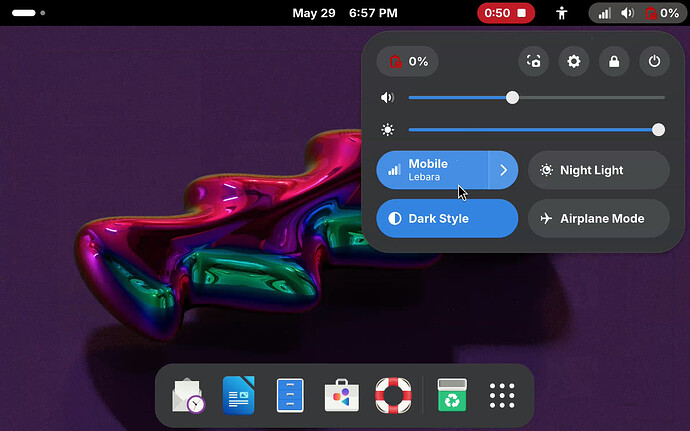In My first Pocket Reform impressions I expressed hope that my order of a Quectel EM06-E modem from some random seller on aliexpress was actually legit and not a scam. Turns out, the package got delivered and I now have the modem installed. I was hoping to give a helping hand to forum users in this thread or this one but I’m afraid that my experience was very anticlimactic. Here is a screencast showing how to get mobile internet with the Quectel EM06-E starting from a vanilla system image freshly downloaded from the MNT CI using the default Gnome desktop: https://mister-muffin.de/p/5lb1.mp4
So… it works out of the box, which is I guess bad news for those for whom it did not work. In my case, the important bits were:
- have an antenna connected to the “M” connector (it’s an I-PEX4 or MHF4 connector, so the super tiny ones) on the modem (may sound obvious but my wifi card works without an antenna connected, for example)
- be careful with antenna positioning – glueing it to the lid made it not work at all for me. The antenna I have is also not very good and I need an adapter from I-PEX1 to I-PEX4. I have to see if I can find one that works better and will follow up on this thread once I do.
- my provider requires an specific APN so I had to figure out which one it was and enter that into the Gnome Settings GUI (see the video)
If it does not work for you, maybe pop in an SD-card with the latest system image and try to follow my steps from the video to make sure that the issue you have is indeed a hardware or APN issue and not somehow a problem with your software setup.