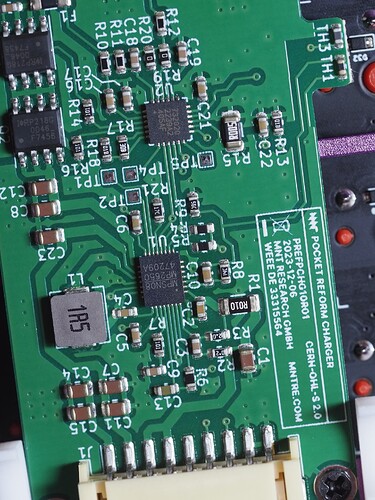Hi,
I wanted to collect some impressions I had in the first week of using the Pocket Reform with RK3588 which was so very kindly donated to me by @WickedShell. I’ll now be able to much better help with maintaining that platform. I am already using it to test Debian Trixie images for reform.debian.net. You can thus now do the following to create a bootable Debian Trixie image for your Pocket Reform (replace /dev/mmcblk0 with your sd-card device):
sudo bmaptool copy --fingerprint 3AC6EB840FA5CE3FF31BAD80EF93221F8A44FEB2 --keyring /usr/share/keyrings/debian-keyring.gpg https://reform.debian.net/images/reform-system-any.img.xz /dev/mmcblk0
Bug reports to me as usual please, thank you! I also used it to test the rotated display MR for the pocket. I put all my trust into the reliability of the platform when I took it onto a camping trip yesterday (spoiler: no issues):
According to nvme smart-log I used my system for 27 hours so far.
0. unboxing
From the leaflet that came with the unit I failed to understand what to do with the standby switch. All one can see is a slit in the case but I wasn’t able to spot anything behind it so I had no idea what to slide and where to slide it to. I also am unable to find a place in the handbook where it says what kind of switch this is. So I created this issue to maybe make it easier for those who come after me.
1. Speed
This is an RK3588. I was not prepared for how fast it is. I mean, I like my A311D and it has been serving me well as my single only computer that I use for everything since 2023 but the RK3588 is just on a completely different level. When booting it for the first time, I switched it on and then continued talking to my partner because I thought I knew how long it takes to boot but I wasn’t even finished with my first sentence and bam the setup wizard was on the screen. The MNT gitlab is also very annoying to browse with the A311D. With the RK3588 I think I begin to understand how people even put up with this as the experience is muuuuch smoother. Applications open super fast and the thing boots in no time. Very impressive, I’m not used to this anymore…
2. Battery
I am aware of lots of people having and having had trouble with charging their Pocket Reform with various chargers. Knowing that I was prepared for the worst. Lucky for me it seems that my USB-C PD adapters it home all just worked. With the latest Pocket firmware, two different Thinkpad USB-C adapters as well as this one work without any hickups so far. I also have a LiFePO4 power bank, the Fox Halo Power 96K, which also works without any issues whatsoever.
Unfortunately I did run into an issue like many of you also did: my charging board died. I was watching a 1080p video when suddenly the Pocket switched off. Pressing and holding the keys for the OLED menu would do nothing. Unplugging the batteries and keyboard and re-plugging them or toggling the standby switch would also do nothing. I got my unit back into working state with the prompt help by minute in IRC. I disconnected the battery board and bridged pins 2 and 3 of J1 (the 7 pin connector where the battery is connected) with one of the jumpers present on the board. This allows me to use my Pocket as long as power is present via USB-C. I wrote to support@mntre.com and already got confirmation that a new charging board will just be thrown in with one of my outstanding shop orders. Until then, i’m running this from my power bank. For some reason, my charger board looks okay visually:
3. Keyboard
I am writing this text on my classic Reform and oh did using the Pocket Reform exclusively in the past 2 days mess up my muscle memory! It takes quite a bit of effort to get back to the classic Reform keyboard right now and I wonder how this will develop going forward as I will be using both platforms in parallel.
I have a medical condition which, as a side-effect, lets me have much reduced tactile/sensory input from my hands and feet. This is also why I love the mechanical keyboard of the classic Reform so much better compared to normal laptop keyboards. Having to properly press each button really helps me type better. Now with the Pocket keyboard things become a bit more complicated as the keys are much smaller and the switches are different. The first day with the Pocket keyboard was really annoying and typing was very bothersome. I am though happy to report that this became increasingly better and while I’m far from being able to type as fast as I’m composing this text on the classic, it is at least no longer annoying to use the Pocket Reform keyboard. I would still though not do any serious coding work on the Pocket but that is also due to the smaller screen which just fits less stuff at once on it. I did do some light coding while I was away resulting in this patch: Debian Pastezone
EDIT: I’m now half an hour into writing this post and I think my muscle memory is completely restored again. ![]()
4. Trackball
Trackballs are awesome. I love the one in the classic Reform as especially regarding the situation of my fingers, I am much more happy with a thing I can roll compared to a thing I have to swipe across (I cannot feel whether I’m touching the surface or not). Same goes for the trackball of the Pocket. Great stuff. What is not so great for me is the initial mapping of the mouse keys. I really tried to like it. I really tried to get used to it but I kept hovering over one of the mouse buttons for seconds, wrecking my brain about whether that one does the thing I want only to then click it and find out it was the wrong button after all. Swapping the middle mouse button with the scroll button restores peace of mind for me:
--- a/pocket-reform-keyboard-fw/pocket-hid/src/main.c
+++ b/pocket-reform-keyboard-fw/pocket-hid/src/main.c
@@ -553,8 +553,8 @@ int tb_btn_middle = 0;
// TODO: implement HID commands to update these
int tb_btn_left_idx = KBD_COLS*5+4;
int tb_btn_right_idx = KBD_COLS*5+8;
-int tb_btn_scroll_idx = KBD_COLS*5+7;
-int tb_btn_middle_idx = KBD_COLS*5+3;
+int tb_btn_scroll_idx = KBD_COLS*5+3;
+int tb_btn_middle_idx = KBD_COLS*5+7;
// returns motion yes/no
int poll_trackball()
This mimics how I operate my classic Reform where I roll the ball with my right thumb and click buttons with my left. If the scroll button is on the right, then I have to roll with my left and click and hold with my right thumb. It also makes the middle mouse button be in the middle again.
5. Screen
I don’t much like glossy screens. I think I would’ve preferred a matte screen but it doesn’t bother me too much. Of course, since the screen is tiny, not much fits on it if the content is still supposed to be readable. I guess if I had an actual desk with a monitor at home I would rather plug my pocket into that and use it as a mobile “desktop”. This also would do its power justice. I think the rk3588 might be way too fast for the things that I would enjoy doing on a device with such a small screen. The resolution of 1920x1200 is funny as I’m used to 1920x1080.
6. Misc
UART: luckily, RK3588 uses S1 and not S2 because to reach S2 (for example for A311D) with dupont connectors, you have to remove the motherboard first…
Idile: in sway, swayidle/swaylock is disabled by default (screen will stay on forever) whereas in gnome, the system goes to sleep and then can never wake up… ![]()
PATH: on fresh system images under sway, ~/.local/bin is not in PATH under sway – but it is under gnome (both started with gdm)
jack detect: headphone jack detect does not work because UCM profiles are missing
7. Future plans
I added a couple of customizations to my classic Reform and I already have some ideas for things I want to change with my Pocket. For example, the bottom part has a lot of empty volume. It’s possible to buy lithium pouch cells measuring 121 x 65 x 7.5 mm which, if I measured correctly would fit very neatly and would theoretically (if the manufacturer info is correct) more than double the battery capacity of the Pocket. I was also thinking about 3D printing a backplate for the battery compartment which allows for the battery to be a bit thicker (thus making the whole unit thicker) so that even more mAh can fit into it. Lets see…
I also have a Quectel EM06-E on order and if I wasn’t scammed, I want to try out if I can get LTE to work reliably and if yes I would like to try out running some AT commands to reproduce what minute performed with the imx8mplus and see if voice calls are possible. Theoretically the respective audio lines from the modem to the rk3588 should be connected…
The red Kailh switches are much easier to press down than the brown ones which makes the keyboard a bit tricky for me because I end up accidentally pushing down a button without noticing it. Maybe I’ll re-solder some or all of the switches with brown ones.
Rubber feet. The thing slides around on smooth surfaces. I need to attach some rubber feet like I have on the classic Reform.