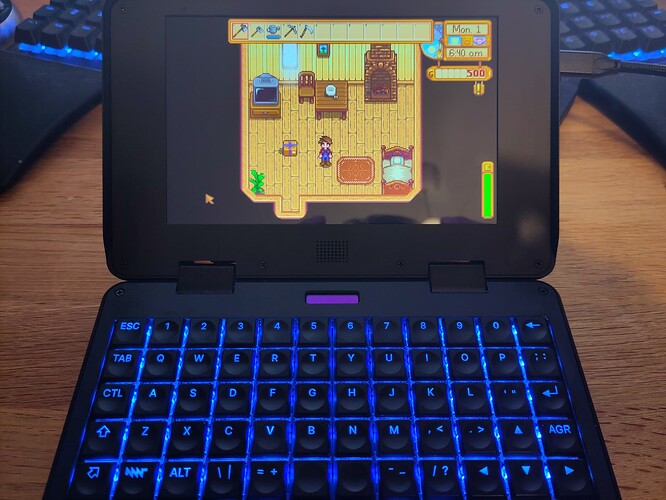It seems that Torchlight 2 (installed from GOG via minigalaxy) works fine on the Reform with A311D on low graphics settings. One cannot post a video in this forum, so here is a link to my post about this on fedi:
I had offset problems with Into The Breach while my sway config was set to scale 2, changing the scale to 1.5 made it work perfectly.
I guess I should mention that I also changed my scaling to 1.5 as well in Wayfire / Sway.
AHA! Setting wayfire ui scale to 1.5 fixed the weird offset issues for me!
That’s great! It is such a rad game!
For the socially maladaptive, Retro City Rampage installs + runs beautifully on the pocket. Add in the 8bitdo snes throwback controller (which feels nearly as big as the entire computer!)…too much cute factor???
Stardew Valley via box64 is hilariously slow and unstable on my pocket with imx8m. It has at least a 2/3 failure rate to launch (after thinking about it for 5+minutes) and even then plentiful random crashes. :')
Good experience so far with mednafen for nes/snes.
Interesting, because Stardew, while taking a long time to load, does eventually load, and then while not be ultra fast, is totally playable for me.
I’m curious how did you install the game? Are you playing from an NVME or eMMC / SD card?
It was one of the installs I tried thru minigalaxy, so the GOG version, system on NVME
That is odd. Same here. Let me fire it up again and see if this is still the case.
Ok so just fired it up. Yes it loads incredibly slow, BUT once the game has loaded and you are able to move around, gameplay is good. I mean I haven’t done anything other than walk around in the house and initially in front of the house. You would need to be a little patient to play, but you totally could. Just don’t be in a rush. Hahaha. Good news, with the RK3588 this game will probably scream.
Yah it’s a little laggy but totally playable, (assuming it launches, not reliable for me) except I get random seg crashes, yesterday I played 2 days and it crashed right before save on the 2nd day : (
Got mupen64 building from their latest release and runs with a bit of stuttering with generic usb gamepad on the imx8 pocket:
Build command:
./m64p_build.sh NEON=1 USE_GLES=1 VFP_HARD=1 NEW_DYNAREC=1
Then running test/mupen64
Lifted build command from: https://forums.raspberrypi.com/viewtopic.php?t=246552
Alright, I have gone through some threads and just about every game I have access to and indexed the ones that work:
This is amazing! Thank you for your work and exploration.
I’ve been messing around with the rk3588 module this week and so far its been great for gaming. I think it will only get better as drivers mature as well.
The most impressive games I’ve been able to get to work are daggerfall unity through box64 which works great and can even apply mods like the DREAM mod, though that does make it chug a little in outside areas.
Half life 2 and Portal work great through the source-engine leak. It was a little bit of a pain getting it compiled but works great. A problem I ran into was the HL2 20th anniversary update files don’t work so you have to change to the pre 20th anniversary version on the pc you grab the files from. Also make sure you are grabbing native linux files and not from a proton install. Though through messing around the 20th anniversary update played just fine through box64 with no hassle. Compiling for arm native plays a bit better. Either way plays and looks better than the first PC I played them on.
Portal did not work through box64, or at least I didn’t get it to, but plays great when compiled for arm.
Can’t wait to see what else can play on this SOC.
Got HL1 source, HL2, EP1, EP2, and Portal installed. All work great now. Each takes about 10 minutes to build. So here’s a mini guide if anyone else wants to try.
I used instructions from here and this youtube video but there were some typos and tweaks that needed to be made. Check the -- in some of the commands as they seem to have been formatted weird and don’t work right unless you fix them.
First don’t install gcc-multilib and g++-multilib but do install clang-17. Other clangs may work but clang-19 does not.
Then you need to add clang-17 as the c++ compiler to the config like this python3 ./waf configure -T release CXX=clang++-17 --prefix=hl2 --build-games=hl2 --disable-warn
Clang works better than g++ and compiles in about 5 less minutes and the games don’t crash nearly as much if you use clang. At least I’ve experienced no crashes vs getting a crash about every 15 minutes using g++.
The other thing the guide doesn’t talk about is games other than hl2. You would change the hl2 in prefix=hl2 and build-games=hl2 to portal or hl1 or episodic. When you build and install it will make a folder with that name. Copy hl2, and platform folders from your other pc to there. There will be a sub folder with the same name in the folder, copy every thing but the bin directory from your other computer.
To run hl2 you can just click on the hl2_launcher script and it will run. The other games have to be lauched from the cli with ./hl2_launcher -game portal or whatever game you chose.
Episode 1 and 2 can be installed in the same folder and you only have to build episodic so that’s nice. You’d just launch episode1 with ./hl2_launcher -game episodic and episode 2 with ./hl2_launcher -game ep2.
Hope that helps someone, it took a few hours to get everything figured out and working without issues.
Anyone with RK3588 with some spare time to try Project Zomboid?
It’s the one of the few games I’d like to play in MNT Reform Next ![]()
Another reversed game engine that works great on the rk3588 is openxray. Their build instructions work great but it has to use open gl 4.1 or higher. Force it to usue this version by launching the game with MESA_GL_VERSION_OVERRIDE=4.1 MESA_GLSL_VERSION_OVERRIDE=410 xr_3da.
Call of Priyapat works great, clear sky is in Ukranian and I haven’t figured out how to change it yet. Shadow of Chernobyl does not work currently.
Wow! Call of Priyapat is my favorite STALKER game. I can’t believe it is playing on there. That game is huge.
I’ve spent some time this weekend playing around with Dwarf Fortress. I’ve tried both, the classic (0.47.5) version and the free download of the latest version (50.14).
Both of them were running more or less out-of-the-box with Box64 0.3.0, with native sdl-image and sdl-ttf libs (0.47.5 needs SDL1, 50.14 needs SDL2).
Performance on my A311D isn’t too great. Both versions suffer from very bad graphical framerate, but it’s noticeably worse in the latest version, where on the surface of a flat embark graphical FPS might drop below 10… I’ve tried to let 0.47.5 render via ncurses (PRINT_MODE:TEXT), hoping to get better performance, but that setting runs into a segfault on startup…
I did not expect to get playable simulation tick-rates, since the game is already CPU-bound when running natively on my kinda new-ish AMD64 desktop. This is also quite true for 0.47.5, but to my surprise, 50.14 does actually run pretty well - at least when starting out a new fortress. There are still hitches whenever a new tile is dug out, but overall the simulation ticks pretty fast, with an average simulation tick rate of about 80 ticks per second for a newly founded fortress.
I haven’t tried yet how this evolves with play-time and fort size, but I will probably soon start a new fort on the Reform and see how long it remains fun before suffering FPS death.
I’ve been playing Dwarf Fortress for one evening now, and sadly on the A311D it quickly becomes slow…
I’m still on 7 dwarfs, but after building a bit, the game is now down to ~20 simulation ticks per second - about 1/5th of what would be considered “normal”. It’s still quite playable, but needs a lot of patience.
Edit: Oh, and I tried the Steam version (without installing Steam - just copied it over from my other PC), because I had been missing the music. It’s working just like the free version - but that isn’t much of a surprise…