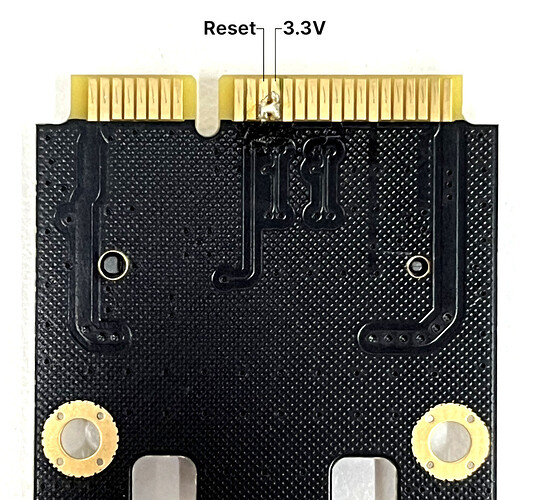We recently shipped the first dozen or so of RCM4+BPi modules (with A311D processor) for MNT Reforms. The box also includes a complimentary (off-the-shelf) adapter that makes it possible to mount M.2 cards (like an NVMe SSD) in the mPCIe slot on the MNT Reform motherboard. This is necessary because we don’t have another PCIe lane going to the M.2 slot.
But we also don’t have a PCIe reset line in this revision of RCM4. This is normally not a problem, but I’ve seen that some SSD brands need an external pullup on the reset line to work. I’ve done some quick test and that’s definitely the case for WD Blue (SanDisk controller), but not for Samsung, Transcend and Crucial models that I had here.
If you want to use your WD disk with your RCM4 and are affected by this problem (disk not detected), you can, if you have a bit of soldering skills, apply the fix pictured below (bridge the Reset and 3V3 pads on the back side of the adapter). Or we’ll mail you another modified adapter for free, which you can request from support@mntre.com. I’m very sorry for this oversight!