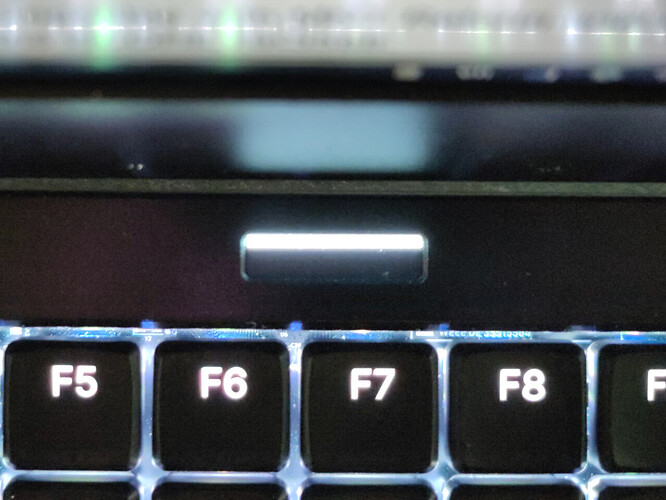I upgraded the machine yesterday or Friday - not sure when - and now shutdown now doesn’t shut down the machine, and the keyboard stays up.
The kernel does say Power down but the machine stays running and pulling some 350mA:
[...]
45.277537] EXT4-fs (nvme0n1p1): unmounting filesystem c676142f-ae95-4fb0-800e-a39f71a011ad.
[ 45.551658] systemd-shutdown[1]: Syncing filesystems and block devices.
[ 45.649054] systemd-shutdown[1]: Sending SIGTERM to remaining processes...
[ 45.659555] systemd-journald[457]: Received SIGTERM from PID 1 (systemd-shutdow).
[ 45.710703] systemd-shutdown[1]: Sending SIGKILL to remaining processes...
[ 45.720170] systemd-shutdown[1]: Unmounting file systems.
[ 45.722085] (sd-umount)[2078]: Unmounting '/run/credentials/systemd-journald.service'.
[ 45.724488] (sd-remount)[2079]: Remounting '/' read-only with options 'errors=remount-ro'.
[ 45.767388] EXT4-fs (mmcblk0p2): re-mounted aa4942fb-f689-5188-baa8-5600ee52c104 ro. Quota mode: none.
[ 45.783204] systemd-shutdown[1]: All filesystems unmounted.
[ 45.783732] systemd-shutdown[1]: Deactivating swaps.
[ 45.784241] systemd-shutdown[1]: All swaps deactivated.
[ 45.784716] systemd-shutdown[1]: Detaching loop devices.
[ 45.786620] systemd-shutdown[1]: All loop devices detached.
[ 45.787128] systemd-shutdown[1]: Stopping MD devices.
[ 45.787681] systemd-shutdown[1]: All MD devices stopped.
[ 45.788178] systemd-shutdown[1]: Detaching DM devices.
[ 45.788731] systemd-shutdown[1]: All DM devices detached.
[ 45.789223] systemd-shutdown[1]: All filesystems, swaps, loop devices, MD devices and DM devices detached.
[ 45.791554] systemd-shutdown[1]: Syncing filesystems and block devices.
[ 45.792908] systemd-shutdown[1]: Powering off.
[ 45.973098] kvm: exiting hardware virtualization
[ 45.973681] reboot: Power down
Anything I can do?